5 Signs Your Business Needs a Custom Web Application
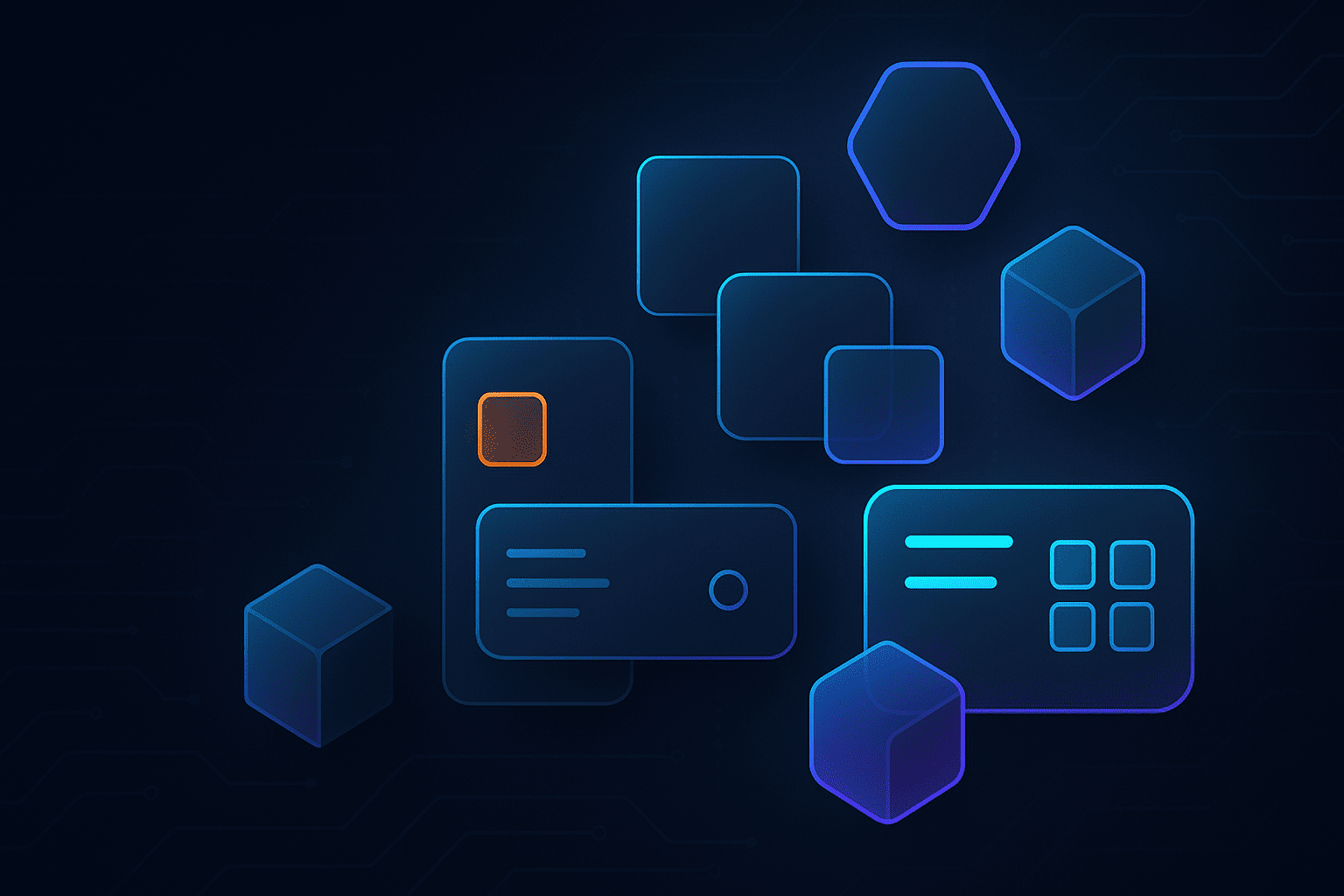
Every business owner has been there: you sign up for another SaaS tool promising to solve your workflow problems, only to find yourself juggling multiple subscriptions, dealing with data silos, and forcing your unique processes into someone else's rigid framework.
While Software-as-a-Service platforms have revolutionized business operations, they're not a one-size-fits-all solution. As your business grows and evolves, there comes a pivotal moment when off-the-shelf tools start holding you back rather than propelling you forward.
This article explores five telltale signs that indicate your business has outgrown generic SaaS solutions and needs a custom web application built specifically for your unique requirements.
Sign #1: You're Paying for Features You Don't Use And Missing Ones You Need
The Feature Mismatch Problem
The average business uses only 18-38% of the features in their SaaS subscriptions, yet pays for the entire package. Meanwhile, critical functionality specific to your industry or workflow remains unavailable, forcing you to create workarounds or adopt additional tools.
What This Looks Like in Practice
- Forced Workarounds: Your team uses Google Sheets or manual processes to bridge gaps between tools
- Feature Bloat: Your dashboard is cluttered with irrelevant options while simple tasks require multiple clicks
- Pricing Tiers: You're paying for enterprise features just to access one or two specific capabilities
- Request Backlog: You've submitted feature requests that have been "under consideration" for months or years
The Custom Solution Advantage
A custom web application is built around your specific requirements — nothing more, nothing less. Every feature serves a purpose, and the interface reflects how your team actually works, not how a product designer imagined a generic user might work.
ROI Reality Check: If you're spending $500-2000/month on SaaS tools while only using a fraction of their capabilities, a custom solution often pays for itself within 12-24 months.
Sign #2: You're Duct-Taping Multiple Tools Together with Zapier and APIs
The Integration Complexity Problem
Modern businesses often run on a Frankenstein's monster of integrated tools: your CRM talks to your email platform, which connects to your project management system, which feeds into your analytics dashboard. When one integration breaks, your entire operation grinds to a halt.
Warning Signs of Integration Overload
- Integration Fatigue: You have 10+ Zapier/Make/n8n workflows just to keep data synchronized
- Data Inconsistencies: Information differs between platforms, creating trust issues
- Monthly Integration Costs: You're spending $100+ monthly just on middleware to connect your tools
- Update Anxiety: Every time a SaaS tool updates, you worry about breaking integrations
- Onboarding Complexity: New employees need training on 5-10 different platforms
The Real Cost
Beyond subscription fees, consider:
- Time Lost: 2-5 hours weekly troubleshooting failed integrations
- Data Quality Issues: Errors compound as data moves through multiple systems
- Security Risks: Each integration creates another potential vulnerability
- Vendor Lock-In: Changing one tool requires reconfiguring your entire ecosystem
The Custom Approach
A unified custom application consolidates your core operations into a single, cohesive platform. Instead of forcing data through multiple APIs and transformation layers, everything lives in one ecosystem designed specifically for your workflows.
Sign #3: Your Unique Business Process Is Your Competitive Advantage
The Process Constraint Problem
If your secret sauce is your proprietary methodology, workflow, or approach to customer service, cramming it into a generic SaaS tool is like trying to fit a square peg in a round hole. You end up either compromising your process or spending excessive time working around the tool's limitations.
Industries Where This Matters Most
- Manufacturing: Custom quality control processes, supply chain management
- Healthcare: Specialized patient workflows, compliance requirements
- Professional Services: Proprietary methodologies, client management approaches
- E-commerce: Unique fulfillment processes, custom pricing models
- Education: Specialized curriculum delivery, student tracking systems
Questions to Ask
- Do competitors using the same SaaS tools have the same capabilities as you?
- Does your workflow require significant customization that isn't supported?
- Is your process so unique that explaining it to new employees is challenging?
- Do you avoid automating certain tasks because your tools can't handle your specific approach?
The Strategic Advantage
When your competitive edge is locked into a custom application, competitors can't simply subscribe to the same tool and replicate your success. Your technology becomes a moat protecting your market position.
Case Example: A logistics company built a custom route optimization system based on their proprietary algorithm. While competitors used generic fleet management SaaS, this company reduced fuel costs by 23% and improved delivery times by 31% — advantages that couldn't be replicated with off-the-shelf tools.
Sign #4: Data Privacy, Security, or Compliance Requirements Are Non-Negotiable
The Security and Compliance Problem
SaaS providers often operate on a multi-tenant architecture where your data shares infrastructure with other customers. For businesses in regulated industries or those handling sensitive information, this creates unacceptable risks.
Regulatory Considerations
- HIPAA (Healthcare): Patient data must meet strict privacy requirements
- GDPR (European Data): Data residency and processing requirements
- SOC 2 Compliance: Financial and enterprise data security standards
- Industry-Specific: PCI DSS for payments, FERPA for education, ITAR for defense
When SaaS Falls Short
- Data Residency: Your data must remain in specific geographic locations
- Access Control: You need granular permissions beyond standard role-based access
- Audit Trails: Regulatory requirements demand detailed logging not provided by SaaS
- Custom Encryption: Standard encryption isn't sufficient for your data sensitivity
- Vendor Audits: You can't adequately audit third-party SaaS security practices
The Custom Security Advantage
With a custom application:
- Complete Control: You decide where data lives and how it's protected
- Custom Authentication: Implement biometric, hardware keys, or custom SSO
- Audit Compliance: Build logging and reporting exactly as regulators require
- Data Ownership: No concerns about vendor access, data mining, or third-party sharing
- Incident Response: Direct control over breach notification and remediation
Cost of Non-Compliance: GDPR fines can reach 20 million or 4% of annual revenue. HIPAA violations range from $100 to $50,000 per violation. A custom solution that ensures compliance isn't just an investment — it's insurance.
Sign #5: Your SaaS Costs Are Spiraling Out of Control
The Cost Escalation Problem
SaaS pricing models are designed to grow with your usage — but they often grow faster than your revenue. Per-user pricing, usage-based fees, and annual price increases can turn an affordable tool into a budget-breaker.
The SaaS Cost Creep Pattern
Year 1: $99/month for 5 users Year 2: $299/month for 12 users Year 3: $599/month for 25 users + premium features Year 4: $1,200/month for 50 users + integrations Year 5: $2,500/month for 100 users + enterprise tier
Additional Hidden Costs
- Integration Tools: $50-500/month for Zapier, Make, or custom API work
- Training Subscriptions: Ongoing training for complex platforms
- Add-On Features: Advanced analytics, API access, priority support
- Multiple Tool Stack: CRM + Project Management + Analytics + Communication = $3,000+/month
- Data Export Fees: Some tools charge to access your own data
Break-Even Analysis
Let's run the numbers for a growing company:
SaaS Stack Annual Cost: $36,000
- CRM: $12,000
- Project Management: $6,000
- Custom Reporting: $4,800
- Communication: $3,600
- Integration Tools: $2,400
- Analytics: $4,200
- Support: $3,000
Custom Application Investment:
- Development: $80,000-150,000 (one-time)
- Annual Hosting: $3,000-6,000
- Annual Maintenance: $10,000-15,000
Break-Even: 2.5-3.5 years
After break-even, you're saving $20,000+ annually while owning an asset that can evolve with your business.
Long-Term Value Proposition
Unlike SaaS subscriptions that provide zero equity, a custom application is an asset:
- Resale Value: Can be sold with your business
- Competitive Moat: Proprietary technology creates barriers to entry
- Infinite Scalability: No per-user fees as you grow
- Version Control: You decide when to upgrade, not your vendor
Making the Decision: Is Custom Right for You?
You're a Strong Candidate for Custom Development If
- You checked 3+ of the five signs above
- Your annual SaaS spend exceeds $30,000
- You have unique workflows that define your competitive advantage
- You're in a regulated industry with strict compliance requirements
- Your team spends 5+ hours weekly on manual workarounds
- You have technical leadership or can partner with a trusted development firm
- You're planning for 3+ years of business growth
You Might Want to Stick with SaaS If
- Your processes are standard for your industry
- Your budget is under $50,000 for the first year
- You need a solution deployed in less than 3 months
- You lack technical resources for ongoing maintenance
- Your workflows change dramatically every 6-12 months
- You're testing a new business model and need flexibility
What to Expect: The Custom Development Journey
Phase 1: Discovery & Planning (4-8 weeks)
- Requirements gathering and process mapping
- Technical architecture design
- Project timeline and budget finalization
- Investment: 10-15% of total project cost
Phase 2: Design & Prototyping (4-6 weeks)
- UI/UX design tailored to your workflows
- Interactive prototypes for stakeholder feedback
- Database schema and system architecture
- Investment: 15-20% of total project cost
Phase 3: Development (12-24 weeks)
- Core functionality build-out
- Integration with existing systems
- Security implementation
- Investment: 50-60% of total project cost
Phase 4: Testing & Deployment (4-8 weeks)
- Quality assurance and bug fixes
- User acceptance testing
- Training and documentation
- Phased rollout
- Investment: 15-20% of total project cost
Ongoing: Maintenance & Evolution
- Bug fixes and security patches
- Feature enhancements
- Performance optimization
- Annual Investment: 10-15% of initial development cost
Real-World Success Stories
Case Study 1: Manufacturing Operations Platform
Challenge: A specialty manufacturer was using 7 different SaaS tools to manage inventory, production scheduling, quality control, and shipping. Annual SaaS cost: $48,000.
Solution: Custom web application integrating all operations into a unified platform with real-time production tracking and automated quality checks.
Results:
- ROI achieved in 22 months
- 34% reduction in production errors
- 2 hours daily saved per operations manager
- $30,000+ annual savings after break-even
Case Study 2: Healthcare Practice Management
Challenge: A multi-location medical practice needed HIPAA-compliant patient management that integrated with their custom billing process. Existing SaaS couldn't accommodate their unique insurance verification workflow.
Solution: Custom patient portal and practice management system with automated insurance verification and secure messaging.
Results:
- Full HIPAA compliance with audit trails
- 40% reduction in administrative time
- Patient satisfaction scores increased 28%
- Eliminated $42,000 annual SaaS costs
Case Study 3: E-commerce Fulfillment Innovation
Challenge: A direct-to-consumer brand had a proprietary subscription model that generic e-commerce platforms couldn't support without heavy customization costing $5,000+/month.
Solution: Custom e-commerce platform built around their subscription logic with integrated inventory and shipping automation.
Results:
- Subscription management exactly matching business model
- 99.7% order accuracy (vs. 94% with previous system)
- $60,000 annual savings
- Platform became a differentiator in investor pitches
Common Myths About Custom Development (Debunked)
Myth #1: "Custom development is always more expensive"
Reality: Initial investment is higher, but total cost of ownership over 3-5 years is often 30-50% lower than SaaS for growing businesses.
Myth #2: "We'll be stuck with outdated technology"
Reality: Modern frameworks and proper architecture ensure applications remain maintainable and scalable for 10+ years. SaaS tools force unwanted updates just as often.
Myth #3: "Only enterprise companies can afford custom solutions"
Reality: Small businesses with $30,000+ annual SaaS spend often see faster ROI from custom development than enterprises.
Myth #4: "Development takes forever"
Reality: MVP custom applications can launch in 12-16 weeks — comparable to implementing and customizing enterprise SaaS.
Myth #5: "We'll need a full IT team to maintain it"
Reality: Modern cloud hosting and managed services mean many businesses run custom applications with zero in-house technical staff.
Next Steps: How to Move Forward
1. Audit Your Current Tool Stack
- List all SaaS subscriptions and annual costs
- Calculate actual feature utilization
- Document integration complexity
- Identify workflow workarounds
2. Quantify the Pain Points
- Hours lost to manual processes weekly
- Revenue impact of process limitations
- Risk exposure from compliance gaps
- Employee frustration and turnover costs
3. Explore Your Options
- DIY Development: If you have technical co-founders or in-house developers
- Development Agency: For complete outsourcing with ongoing support
- Hybrid Approach: Partner with developers for initial build, maintain in-house
- No-Code/Low-Code Custom: Platforms like Bubble or Retool for simpler needs
4. Start Small
You don't need to replace everything at once:
- Begin with your most painful process
- Build an MVP (Minimum Viable Product)
- Migrate users gradually
- Expand functionality based on real usage
5. Choose the Right Development Partner
Look for:
- Industry Experience: Have they built similar solutions?
- Technical Expertise: Modern, scalable technology stack
- Communication: Clear, non-technical explanations
- Process: Defined methodology and project management
- Portfolio: Demonstrable success stories
- Support Model: What happens after launch?
Conclusion: Investing in Your Unique Future
The decision between SaaS and custom development isn't about which is universally better — it's about which is better for your specific business at this stage of growth.
Generic SaaS tools are perfect for common problems with standard solutions. But when your business success depends on doing things differently — when your process is your competitive advantage, when your industry has unique requirements, or when your scale makes SaaS economics unfavorable — custom development transforms from a luxury into a strategic necessity.
The five signs we've explored — paying for unused features, integration complexity, proprietary processes, compliance requirements, and spiraling costs — are indicators that your business has evolved beyond what off-the-shelf solutions can efficiently support.
A custom web application isn't just software; it's infrastructure for your unique competitive advantage. It's technology that grows with you rather than forcing you into someone else's vision of how your business should operate.
If you've recognized your business in three or more of these signs, it's time to have a serious conversation about custom development. The question isn't whether you can afford to build custom software — it's whether you can afford not to.
Frequently Asked Questions
How much does custom web application development typically cost?
Custom web applications typically range from $50,000 to $250,000 depending on complexity, with ongoing annual maintenance of 10-15% of development costs. Simple business tools may start at $30,000, while complex enterprise platforms can exceed $500,000.
How long does it take to build a custom web application?
Most custom web applications take 4-9 months from initial discovery to full deployment. MVPs can launch in 12-16 weeks, with additional features added in subsequent phases based on user feedback and business needs.
What if my requirements change during development?
Agile development methodologies accommodate changing requirements through iterative sprints and regular stakeholder reviews. Most contracts include flexibility for scope adjustments, though significant changes may impact timeline and budget.
Can custom applications integrate with my existing SaaS tools?
Yes, modern custom applications can integrate with virtually any SaaS platform through APIs, webhooks, or direct database connections. This allows you to migrate gradually while maintaining essential integrations.
What happens if the development company goes out of business?
Ensure your contract includes code ownership, access to repositories, and comprehensive documentation. With proper agreements, you retain all source code and can hire another development team for ongoing maintenance if needed.
Is custom development secure?
Custom applications can be more secure than SaaS when built with security best practices, as you control access, encryption, and infrastructure. Security depends on the development team's expertise — verify their security credentials and processes.
How do I know if I'm ready for custom development?
You're ready when: (1) Annual SaaS costs exceed $30,000, (2) Workarounds consume 5+ hours weekly, (3) Your process is a competitive differentiator, or (4) Compliance requirements aren't met by SaaS options.
