Build a CMS from Scratch or Use a Prebuilt One? A Complete Decision Guide
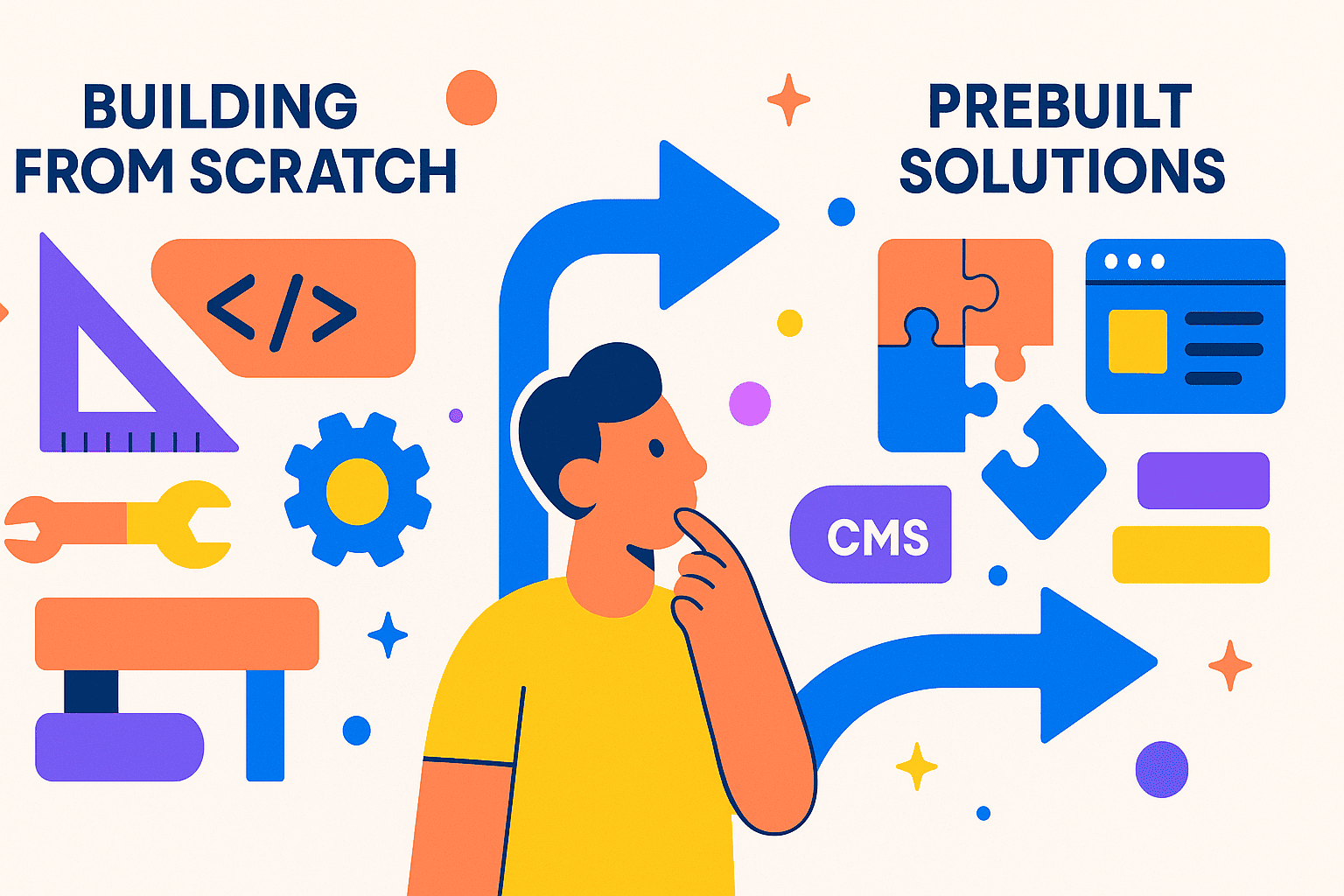
Choosing the right Content Management System (CMS) is one of the most critical decisions when developing a website. Should you invest time and resources building a custom CMS from scratch, or leverage a prebuilt solution? This comprehensive guide will help you make an informed decision based on your specific needs, budget, and technical requirements.
What is a CMS?
A Content Management System (CMS) is a software application that enables users to create, manage, and modify digital content without requiring specialized technical knowledge. It provides an intuitive interface for managing website content, media files, user permissions, and more.
Understanding Your Options
Prebuilt CMS Solutions
Prebuilt CMS platforms are ready-to-use systems developed and maintained by dedicated teams or communities. They come with established features, regular updates, security patches, and extensive documentation.
Custom-Built CMS
A custom CMS is built specifically for your unique requirements, offering complete control over functionality, design, and scalability. It's developed from the ground up to match your exact business needs.
When to Use a Prebuilt CMS
1. Time-to-Market is Critical
If you need to launch your website quickly, prebuilt CMS solutions offer immediate deployment capabilities. Most can be set up within hours or days rather than weeks or months.
Example: A startup launching a blog or content marketing site needs to publish content within two weeks. Using WordPress or FilamentPHP allows immediate content creation while the team focuses on business growth.
2. Limited Development Budget
Building a custom CMS requires significant developer resources, ongoing maintenance, and continuous feature development. Prebuilt solutions eliminate these costs.
Example: A small business with a $5,000 website budget can allocate funds to design, content, and marketing rather than spending $20,000+ on custom CMS development.
3. Standard Content Management Needs
If your requirements align with typical CMS functionality blog posts, pages, media management, user roles prebuilt solutions already handle these efficiently.
Example: A professional services firm needs a website with service pages, blog, contact forms, and testimonials. These are standard features available in any modern CMS.
4. Access to Extensive Plugin Ecosystems
Popular CMS platforms offer thousands of plugins and extensions that add functionality without custom development.
Example: An e-commerce site using WordPress can add WooCommerce, SEO plugins, payment gateways, and marketing automation through existing plugins rather than building each feature.
5. Community Support and Documentation
Established CMS platforms have vast communities, extensive documentation, tutorials, and professional support options.
Example: A developer encountering an issue with Craft CMS can find solutions through official documentation, forums, Stack Overflow, or hire from a large pool of experienced developers.
6. Regular Security Updates
Reputable CMS providers actively monitor security vulnerabilities and release patches promptly.
Example: When a critical security vulnerability is discovered, WordPress releases patches within hours and can auto-update millions of installations automatically.
When to Build a CMS from Scratch
1. Highly Specialized Content Models
When your content structure is extremely complex or industry-specific, custom development ensures perfect alignment with business processes.
Example: A real estate platform managing properties with 50+ custom fields, integration with MLS systems, virtual tour embeds, mortgage calculators, and dynamic pricing requires specialized content handling that generic CMS platforms cannot efficiently manage.
2. Unique Workflow Requirements
Organizations with specific approval processes, content versioning needs, or multi-department workflows may find prebuilt solutions limiting.
Example: A pharmaceutical company requires content to pass through medical review, legal compliance, regulatory approval, and translation teams before publication. A custom CMS can enforce this exact workflow with role-based gates and audit trails.
3. Performance at Massive Scale
When handling millions of records or extremely high traffic, a custom-built solution optimized for specific use cases can outperform generic CMS platforms.
Example: A news aggregation platform processing 100,000 articles daily from multiple sources, performing real-time analysis, categorization, and personalized delivery needs database optimization and caching strategies that generic CMS platforms cannot provide efficiently.
4. Complete Control Over Technology Stack
Organizations with strict technology requirements or existing infrastructure may need full control over the underlying architecture.
Example: An enterprise with a microservices architecture using Go and GraphQL needs their CMS to integrate seamlessly with existing services rather than introducing PHP or Node.js dependencies.
5. Proprietary Features as Competitive Advantage
When content management capabilities themselves provide competitive differentiation, custom development makes strategic sense.
Example: A digital asset management company offering AI-powered auto-tagging, facial recognition, and intelligent content recommendations builds these features directly into their CMS as core product differentiators.
6. Long-Term Total Cost of Ownership
While upfront costs are higher, custom solutions can be more cost-effective over 5-10 years for large organizations avoiding licensing fees and unnecessary features.
Example: An enterprise paying $50,000 annually for CMS licensing across 20 sites might invest $200,000 in a custom solution that eliminates recurring costs and reduces hosting expenses through optimization.
Top 5 Prebuilt CMS Solutions
1. FilamentPHP (The Modern Laravel Admin Panel)
Why It's Excellent: FilamentPHP is a beautiful, modern admin panel and CMS framework built on Laravel. It provides an elegant, developer-friendly approach to building custom admin interfaces with minimal code.
Best For:
- Laravel developers building custom applications
- Projects requiring beautiful admin interfaces
- Applications needing rapid admin panel development
- Custom SaaS applications with content management
Key Features:
- Built on Laravel framework
- Beautiful, responsive UI out of the box
- Form builder and table builder components
- Customizable with PHP/Blade templates
- Role-based access control
- Rapid development with minimal boilerplate
- Active community and regular updates
Use Case Example: A SaaS platform managing customer projects, invoices, and documentation needs a custom admin interface that matches their brand. FilamentPHP allows developers to create beautiful, functional admin panels in hours rather than weeks.
Pricing: Open-source and free
2. WordPress
Why It's Excellent: Powers over 43% of all websites globally. The most mature ecosystem with 60,000+ plugins and thousands of themes.
Best For:
- Blogs and content-heavy websites
- Small to medium business websites
- E-commerce (with WooCommerce)
- Websites requiring extensive plugin functionality
Key Features:
- User-friendly interface
- Massive plugin and theme ecosystem
- Strong SEO capabilities
- Active global community
- Gutenberg block editor
- Multi-site management
- Extensive documentation
Use Case Example: A digital marketing agency creates client websites using WordPress, leveraging existing themes and plugins to deliver projects quickly while maintaining easy client handoff.
Pricing: Open-source core (free), with premium plugins/themes available
3. Strapi (Headless CMS)
Why It's Excellent: Leading open-source headless CMS that gives developers freedom to use their preferred tools and frameworks.
Best For:
- API-first applications
- Multi-channel content delivery (web, mobile, IoT)
- Modern JavaScript frameworks (React, Vue, Next.js)
- Projects requiring custom frontend architecture
Key Features:
- RESTful and GraphQL APIs
- Customizable content types
- Media library management
- Role-based access control
- Webhooks and internationalization
- Self-hosted or cloud options
- Developer-friendly with extensive API documentation
Use Case Example: A mobile app and website share the same content backend. Strapi provides APIs that both platforms consume, ensuring content consistency across all channels.
Pricing: Open-source (free) with enterprise cloud options
4. Craft CMS
Why It's Excellent: Craft CMS offers exceptional flexibility, developer experience, and content modeling capabilities with a clean, intuitive interface.
Best For:
- Complex content structures
- Design-focused agencies
- Custom web applications
- Projects requiring flexible content modeling
Key Features:
- Flexible content modeling with Matrix fields
- Powerful templating with Twig
- Multi-site management
- Asset management with image transformations
- Live preview functionality
- GraphQL API support
- Excellent documentation and support
Use Case Example: A university website managing multiple departments, event types, faculty profiles, and publications uses Craft CMS's flexible content modeling to create custom structures for each content type.
Pricing: $299 one-time for Pro (self-hosted), $349/month for Cloud
5. Contentful (Headless CMS)
Why It's Excellent: Enterprise-grade headless CMS with powerful content modeling, localization, and multi-channel delivery capabilities.
Best For:
- Enterprise organizations
- Global content management with localization
- Omnichannel content delivery
- Teams requiring robust workflow management
Key Features:
- API-first architecture
- Advanced content modeling
- Powerful localization features
- Content workflows and governance
- CDN-powered content delivery
- Extensive integrations
- Robust versioning and preview
Use Case Example: A global retail brand manages product content in 15 languages across web, mobile apps, digital signage, and voice assistants using Contentful's centralized content hub.
Pricing: Free tier available, paid plans from $300/month
Making Your Decision: A Practical Framework
Choose a Prebuilt CMS if
- Your project timeline is under 3 months
- Budget is under $20,000 for initial development
- Content needs are relatively standard
- You need immediate access to plugins/extensions
- Your team has limited development resources
- Security and maintenance should be outsourced
- You're building a blog, business site, or standard e-commerce
Build a Custom CMS if
- You have highly specialized content models
- Your workflow requirements are unique
- Performance at scale is critical (millions of records)
- You need complete control over technology stack
- CMS capabilities provide competitive advantage
- Long-term cost savings justify upfront investment
- You have dedicated development team for maintenance
Consider a Hybrid Approach
- Use headless CMS (Strapi, Contentful) with custom frontend
- Extend prebuilt CMS with custom plugins
- Build on frameworks like FilamentPHP that provide structure but allow customization
- Start with prebuilt, migrate to custom as needs evolve
Real-World Decision Examples
Case Study 1: E-commerce Startup
Decision: Prebuilt CMS (WordPress + WooCommerce) Reasoning: Needed to validate business model quickly with minimal investment. WooCommerce provided all required e-commerce features, allowing focus on marketing and customer acquisition rather than development. Outcome: Launched in 3 weeks, processed $100K in first year, later migrated to Shopify as business scaled.
Case Study 2: SaaS Platform
Decision: Custom CMS Reasoning: Required complex multi-tenant architecture, custom user permissions per client, integration with proprietary APIs, and unique content workflows. Outcome: 6-month development investment created a competitive advantage; CMS features became selling points.
Case Study 3: Media Publisher
Decision: Hybrid (FilamentPHP + Laravel) Reasoning: Needed flexible content management for editors but custom frontend for performance. FilamentPHP provided excellent editing experience while custom Laravel with Blade frontend delivered optimal performance. Outcome: Editorial team productive immediately while developers optimized user experience separately.
SEO Considerations for Both Approaches
Prebuilt CMS SEO Advantages
- Proven SEO plugins and tools
- Regular updates for search engine changes
- Community best practices
- Built-in sitemaps, structured data
- Extensive documentation for optimization
Custom CMS SEO Advantages
- Complete control over HTML output
- Optimized page speed without bloat
- Custom schema markup implementations
- Tailored URL structures
- Fine-tuned technical SEO elements
Key Insight: Both approaches can achieve excellent SEO results. Success depends more on implementation quality and content strategy than the CMS choice itself.
Future-Proofing Your Decision
Technology Trends to Consider
- Headless Architecture: Separating content management from presentation layer provides flexibility for future channels
- AI and Automation: CMS platforms increasingly integrate AI for content recommendations, auto-tagging, and optimization
- Multi-Channel Delivery: Content must reach web, mobile, voice assistants, AR/VR, and emerging platforms
- Personalization: Dynamic content delivery based on user behavior and preferences
- JAMstack Approach: Static site generation with CMS backends improves performance and security
Common Mistakes to Avoid
When Choosing Prebuilt
- Selecting based solely on popularity rather than fit
- Underestimating customization complexity
- Ignoring long-term maintenance requirements
- Over-relying on plugins creating performance issues
- Choosing platforms your team has no experience with
When Building Custom
- Underestimating development time and costs
- Failing to plan for ongoing maintenance
- Reinventing solutions that exist in prebuilt platforms
- Inadequate security planning
- Poor documentation for future developers
Conclusion
The decision between building a CMS from scratch or using a prebuilt solution isn't binary it exists on a spectrum. For most projects, prebuilt solutions like FilamentPHP, WordPress, Strapi, Craft CMS, or Contentful offer the best balance of functionality, cost, and time-to-market.
Custom development makes strategic sense when your content management needs are truly unique, when CMS capabilities provide competitive advantage, or when long-term cost benefits justify upfront investment.
Consider starting with a prebuilt solution, especially headless options that provide flexibility, and evolve toward custom development as your needs mature and budget allows. The best CMS is the one that empowers your team to manage content efficiently while supporting your business objectives.
Final Recommendations
For Startups and Small Businesses: Start with WordPress or FilamentPHP (if using Laravel). Focus resources on business growth rather than infrastructure.
For Content-Heavy Sites: WordPress, Craft CMS, or Strapi provide excellent content management with different architectural approaches.
For Enterprise Organizations: Contentful or custom solutions depending on whether your needs align with enterprise headless CMS capabilities or require proprietary features.
For Developers Building Custom Apps: FilamentPHP offers the perfect balance prebuilt admin interface components with full customization capability through Laravel.
For Complex, Unique Requirements: Custom development is warranted, but consider building on frameworks like Laravel with FilamentPHP rather than starting from absolute zero.
Remember: the perfect CMS enables your team to manage content efficiently, supports your technical requirements, fits your budget, and grows with your business. Choose based on your specific context rather than following trends or assumptions.
Frequently Asked Questions
How long does it take to build a custom CMS?
A basic custom CMS takes 2-4 months for a small team. Complex enterprise systems can require 6-12 months or more.
What's the cost difference between prebuilt and custom CMS?
Prebuilt CMS initial setup: $2,000-$10,000. Custom CMS development: $20,000-$200,000+ depending on complexity.
Can I migrate from a prebuilt CMS to custom later?
Yes, many successful migrations occur as businesses grow. Headless CMS architectures make this transition smoother.
Is WordPress still relevant in 2025?
Absolutely. WordPress continues evolving with Gutenberg blocks, full-site editing, and modern development approaches while maintaining its massive ecosystem advantage.
What makes FilamentPHP different from other CMS options?
FilamentPHP is a framework rather than a standalone CMS. It provides beautiful admin panel components for Laravel developers to build custom applications quickly while maintaining complete control over functionality.
